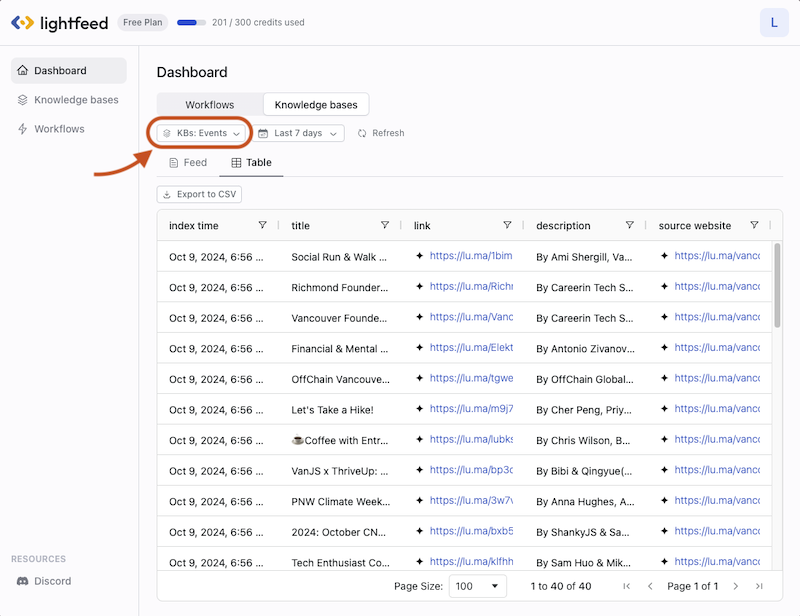Access results on dashboard
Now you can access your knowledge bases and workflow results on dashboard.
Step 1 - Go to Dashboard
Click “Dashboard” on the Lightfeed left panel.
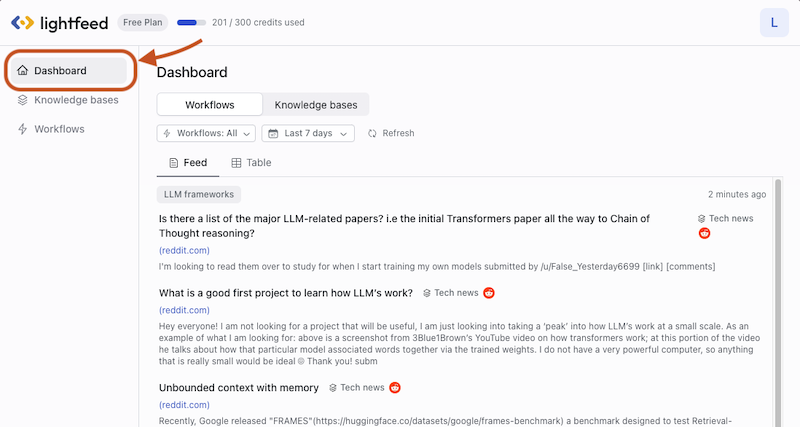
Step 2 - Access workflow results
Toggle to “Workflows” to review all your workflows results in "Feed" (timeline mode) or in a "Table".
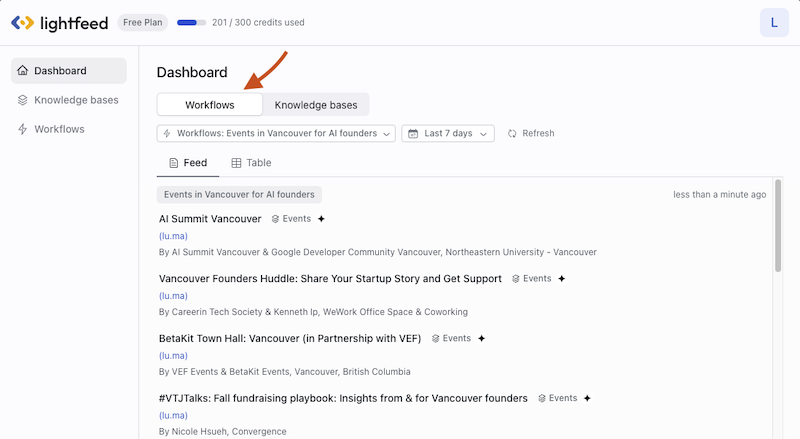
You can filter by workflows and date. In Table view, you can filter and sort by field.
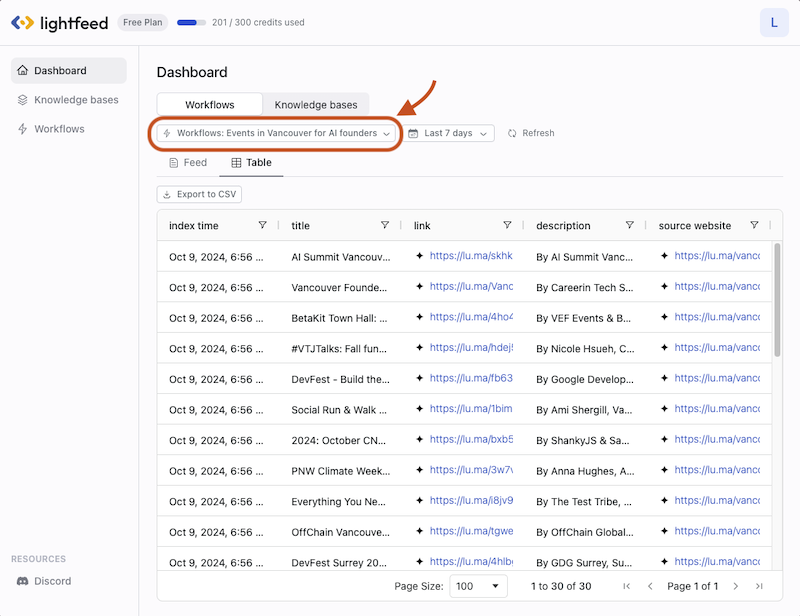
Step 3 - Access knowledge base results
Toggle to "Knowledge bases" to review all your knowledge base results in "Feed" (timeline mode) or in a "Table".
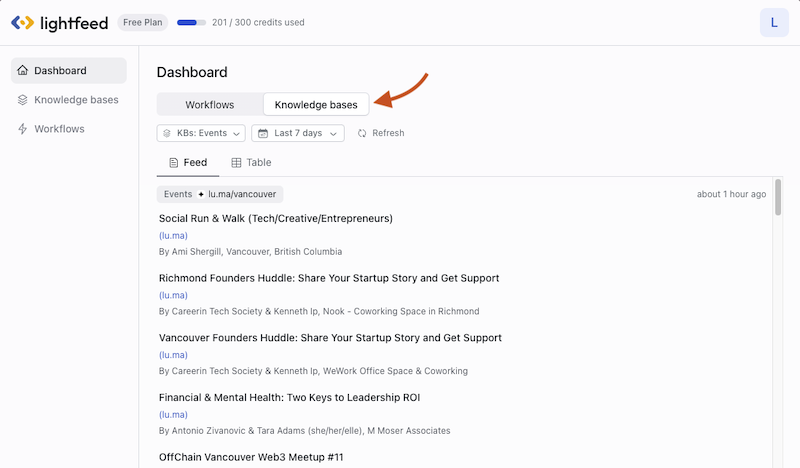
You can filter by knowledge bases (KBs) and date. In Table view, you can filter and sort by field.